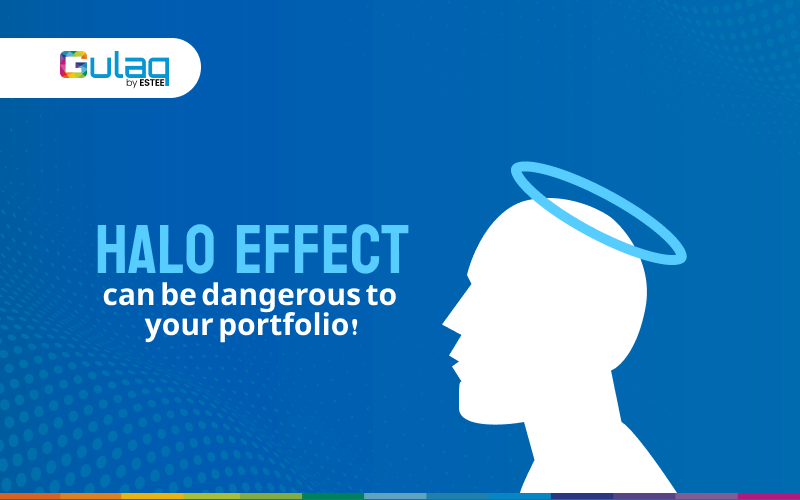Investing, Reimagined.
Welcome to the modern way of investing!
We help you build personalized investment portfolio,
and manage it effortlessly!

Professionally
managed portfolios
Personalised investments

Personalised investments

Affordable financial advisory

Affordable financial advisory
We offer curated portfolios that match your investment goals & risk appetite.
Sustainable wealth creation, in a few easy steps
1.Take risk survey
We'll help you quickly
analyse your risk appetite
2. Invest in personalised portfolio
Based on your risk appetite
and your goals
3. Rebalance monthly
Based on dynamic market
condition

Gulaq is the retail investment advisory arm of Estee Advisors. Estee is a SEBI Registered Investment Advisor (RIA) with over 12+ years of experience and investors’ trust. The firm is a pioneer in quant based investment management products in India.

A SEBI Registered Investment Advisor
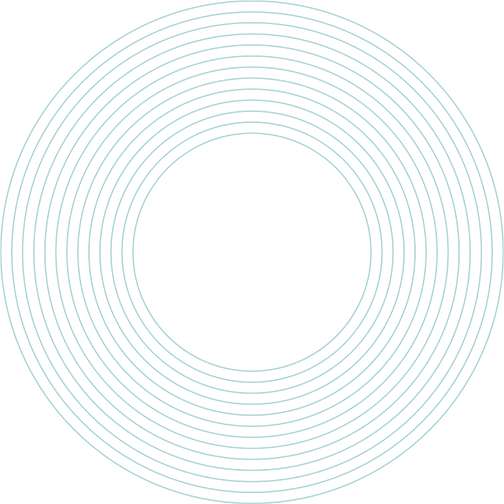

Gulaq Gear 6
Growth oriented concentrated
portfolio for Aggressive investors
(100% Equity) with investment <2.5L

Gulaq Gear 6
Growth oriented concentrated
portfolio for Aggressive investors
(100% Equity) with investment <2.5L
Gulaq Gear 6 smallcase by Estee

Gulaq Gear 5
Growth oriented portfolio
suited for a Moderate investor
(Allocation: 80% Equity, 20% Debt ETF)

Gulaq Gear 5
Growth oriented portfolio
suited for a Moderate investor
(Allocation: 80% Equity, 20% Debt ETF)
Gulaq Gear 5 smallcase by Estee

Gulaq Gear 3
Growth oriented portfolio
suited for a Conservative investor
(Allocation: 40% Equity, 60% Debt ETF)

Gulaq Gear 3
Growth oriented portfolio
suited for a Conservative investor
(Allocation: 40% Equity, 60% Debt ETF)
Gulaq Gear 3 smallcase by Estee

Founded
in 2008

120+ Team of Quant Professionals

₹ 750 Cr+
AUM

NSE’s Institutional Member of 2019

We work through
algorithms
We work through algorithms. And numbers don’t lie. Our Algo-Driven portfolios follow a Multifactor Investment strategy with a strong focus on fundamental, technical, and macro-economic factors; Back Tested by our experts; ruling out human sentiments

We offer personalised portfolios
Every investor has their own risk appetite. We analyse your risk appetite and recommend a personalized portfolio that suits your risk and financial goals. We have curated portfolio options for aggressive investments as well as emergency funds.

We help you rebalance & update portfolios regularly
Building the portfolio is just the first step in wealth creation. Managing the portfolio is the major part to reap benefits in the long term. We track dynamic market conditions and provide rebalance recommendations every month to help optimise portfolio performance.

India is talking about us.
Be a part of the success story?


Building Wealth: Long-term investing is key to unlocking huge potential returns
Investing in the stock market is becoming luring for people. Many of us think of it as a tool to get quickly rich.

Daily Voice | Bullish on these three sectors but avoiding IT and financials for now, says Vivek Sharma of Estee Advisors
Investing in the stock market is becoming luring for people.


Smallcase, Gulaq partner to launch algorithm-based investment products for retail investors
Gulaq has announced partnering with Smallcase to offer factor-based portfolios for the retail investors of India.

Read More

 Daily Voice | Bullish on these three sectors but avoiding IT and financials for now, says Vivek Sharma of Estee Advisors
Read More
Daily Voice | Bullish on these three sectors but avoiding IT and financials for now, says Vivek Sharma of Estee Advisors
Read More

 Smallcase, Gulaq partner to launch algorithm-based investment products for retail investors
Read More
Smallcase, Gulaq partner to launch algorithm-based investment products for retail investors
Read More
For financially literate people, the most common shortcoming is the dearth of technical knowledge. The following are major problems for investors:

Lack of time and knowledge

Where to invest exactly?

Building & Managing portfolio
Gulaq fills these crucial gaps by simplifying an investor's journey. Our professionally managed, risk based portfolios empower you to invest confidently without getting into the nuances of the market.
Long term returns indicate the success of our portfolio v/s others.